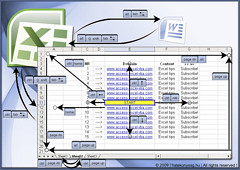 Have an excel document with lots of working formulas in it?
Have an excel document with lots of working formulas in it?
Need a way to make this excel doc of yours available to the public or an internal team via the web?
Is there such solution to help with this conversion? The answer is, Yes! There is, and it’s called….
Spreadsheet Convertor @ Excel Everywhere
Spreadsheet Convertor is a an application which allows you to convert any versions of excel documents together with all its formulas into any of the following web page formats:
- HTML / JavaScript
- ASP / ASP.NET
- Java / JSP
To see how well it really works, I have given Spreadsheet Convertor a test.
The objective of this test was to create a simple web based US Dollar to Malaysian Ringgit Calculator. To do that, I started off by creating an Excel document which does the simple conversion by entering the amount of USD to be converted to MYR. Entering a value into the yellow box will automatically display the intended results via the applied formula. See below for the screenshot.
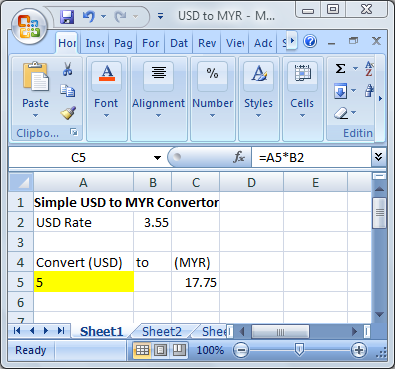
Now for the interesting part. To convert this excel tool for the web environment.
To do that, just click on the Spreadsheet Convertor v4 2007 from within Excel. The following toolbar appears.

If you noticed the green Play button (Convert), clicking on that will start the conversion process.
There will be a few items to set and customize, such as:
- Input fields
- Toolbar
- Web page storage location
- Spreadsheet layout
Once done with the setting, clicking on the Finish button would create the web page and WALLA! See below for the results.
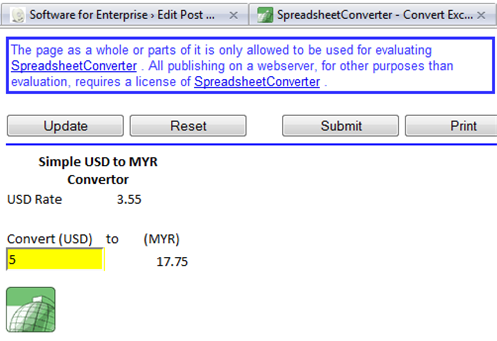
Gave it a try by changing the value in Yellow and indeed, the result was calculated. It works exactly the same as in Excel, but this time in a web page. Cool ain’t it?
I see many ways how Spreadsheet Convertor can be utilized. If you’re not a programmer, you can now easily create a web page which works perfectly as if you coded it from scratch. These are some sample applications that were created via Spreadsheet Convertor.
- Expense Report
- ROI Calculator
- Order Form
In case you’re wondering if some Excel components need to be installed in your web server, basically nope, it doesn’t have to be. So, Excel is not required. Your web server doesn’t need Excel, and your users don’t need Excel in order to use the site. All that’s required for it to work is a browser.
Hope Spreadsheet Convertor helps with your Excel tasks! Enjoy!






does it works also with userform in excel???