Your boss just told you to evaluate the possibilities to implement SAP solutions.
But do you know where and how to start?
When it comes to enterprise systems implementation, the few aspects that will be evaluated are cost, time to implement as well as resource availability. For most organizations, a budget would firstly be allocated.
Let’s take a possible scenario where company Alpha decides to implement an ERP system to enhance and automate their current business processes. A budget of $100,000 USD is allocated. The first system that comes to your mind is SAP Business One which is popular and well known.
To find out if your system requirements can be fulfilled by SAP in terms of cost and features, one way would be to just contact SAP directly. But if you rather do some initial research from the web, SAP has a site that allows you to easily configure SAP Business One based on your organization’s business needs.
Introducing the Solution Configurator for SAP Business All-In-One
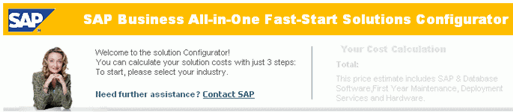
Via the solution configurator, all you need to specify is the industry you’re in, either Manufacturing, Service or Trade as well as the number of employees and users within your organization. Clicking on the OK button will reveal all related modules within your industry. For this particular example, I selected the Service Industry and the following modules were displayed:
Accounting
- General Ledger
- Accounts Receivable
- Accounts Payable
- Asset Accounting
- etc.
Materials Management
- Batch Management
- QM for Procurement with Vendor Evaluation
- Physical Inventory/Inventory Count and Adjustment
- Stock Handling: Rework, Scrap, Block
- etc.
Sales
- Credit Management
- Prospect Customer Sales Order Processing
- Lean Warehouse Management
- Credit Memo Processing
- etc.
Services
- Spot Consulting
- Sales Contract Fixed Price and T&M Billing
- Depot Repair
- Internal Maintenance
- etc.
Oh yea, have you seen this video on SAP Business One? Check it out.
Since the selected industry was Services, none of the modules within Manufacturing such as Logistics Planning or Make to Stock – Process Industry were selected. But this does not mean that you cannot include any of the modules. You can easily add any of the optional modules by selecting on its checkbox.
When you select a specific industry, the mandatory modules are preselected. Take for example a module within Accounting called Online Split. I have no clue at all what this module is about and why it’s made mandatory. To find out more about Online Split, simply click on the box provided and a simple description is provided.
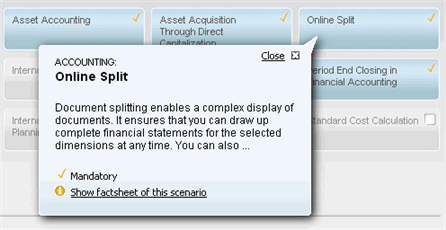
To find out more, clicking on the show factsheet link reveals the scenario highlights, process flow, function list, and key points. This module information will definitely assist potential customers in the evaluation process.
Now for the best part! The price estimation which includes SAP & Database Software, first-year maintenance, deployment services, and hardware. For the example above the estimated price was MYR 574,000 approximately USD 164,000 for 1000 employees and 30 users. The MYR was displayed because I selected Malaysia as the country.
For sure this pricing is not going to be a final price but it does provide a good estimation considering the modules which are included as well as the number of users. If your organization is smaller and does not require as many as 30 users, lowering the number of users to just 10 brings the price down to MYR 309,000 approximately USD 88,000.
Hesitate no more. Head on over to to the Solution Configurator for SAP Business All-In-One site to find out how much it costs to implement SAP Business One in your country.





There is a distinct difference between SAP Business One, and SAP All in One. The configurator in the article refers to SAP All in One. I would recommend that users visit http://www.sap.com/smb to get a clearer picture of the difference and other options in the SAP software stall.
Thanks Cornel for highlighting the difference.
Hi, I am based in Zambia, southern africa. Who can I contact on the SAP solution for my small to medium size company?
Regards
I am in Zambia, Southern Africa, which SAP dealer would you recommend to me?
Dear Matilda,
Try contacting SAP South Africa via this link http://www.sap.com/southafrica/sme/index.epx
They should be able to point you to the best SAP dealer.
Hope it helps!
Hi Matilda,
We can help you in implmenting SAP to your company. We have even made a PLM solution for Mobile as well.
Please kindly share your contact to discuss further.
Regards
Prateek
Hi Matilda,
We have done implementations of SAP Business One in Southern African region including Malawi and others, soon in Zambia too.
Contact me via email to discuss your requirements – [email protected]
+27832266913
Regards.
Hi Matilda
We can support for SAP Business One in Zambia, with our consultants.
Drop me a mail with your requirements to [email protected]
Regards
Vijay.R
I guess the author is confused between SAP Business One and SAP Business All in One, they are totally two different products from SAP. What ever is memtioned here such as Solution configurator and the modules mentioned are all part of SAP All in one, whih is nothing but SAP R3 pre-Customised to specific Industry, where as SAP Business One is a totally different product from SAP targted for SME sector, which does not have modules like what ever mentioned above.