In the previous article, I briefly mentioned why and how IT departments within organizations should implement an IT services chargeback model.
In today’s post, I’ll walk you through the implementation with the help of an open-source Service Level Management software called OTRS.
OTRS stands for Open-source Ticket Request System – an ITIL-compatible Service Desk for you to manage sales, pre-sales inquiries, IT management, help desk, and many other support services.
I found out that OTRS is not just a simple Ticket Request System but rather a comprehensive solution that focuses on the entire service level management offerings.
What I mean by the service level management offerings include abilities to:
- Create an IT service catalog.
- Attach service level agreements (SLA) to each service.
- Allow service offerings to be transparent and made known to all users.
- Allow users to request or respond to a particular service.
- Allow service desk personnel to respond or escalate a service.
- Allow a service manager to monitor all tickets from an overall perspective.
OTRS has an online demo and it is from this demo that I will attempt to show you how OTRS can fulfill the offerings stated above.
1. Creating a Service Catalog
The IT service catalog is a list of IT services that an organization provides to its users.
Via OTRS, an administrator would have the rights and abilities to define the service catalog.
Below is an example of adding a new service offering.
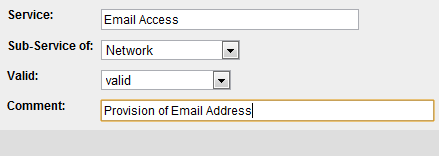
After adding all the services, below is an example of the list of services (service catalog)
2. Defining Service Level Agreement to each Services
Now that your list of services is up and running, it’s time to attach an SLA to the respective services.
Below is a screenshot of how you would add a new SLA for Email Access.
After adding the SLA, see the following for a list of all defined SLAs.
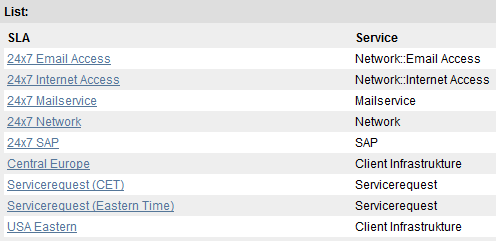
3. Chargeable IT Services to be transparent and made known to all users
Communicate the list of available services to all users via an email announcement or memo with a simple message/instruction on how users can request for IT services.
This particular task can be done outside of the OTRS solution.
4. Allow users to request or respond to IT services
OTRS has a web-based interface for users / internal customers to login, view and request for any IT services they require. Below is a screenshot of a user requesting an email access service.
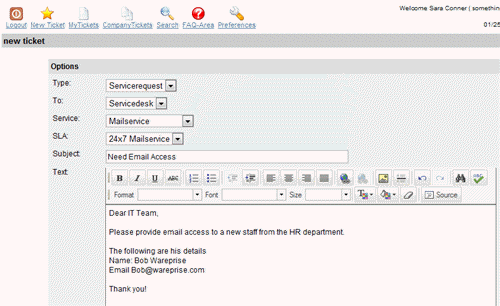
Note that OTRS allows the user to select the SLA. My initial thoughts were that SLA is supposed to be tied automatically to each service. Giving users the option to select their SLA probably provides a bit more flexibility in terms of the user’s expectation for a particular service. If a user is willing to pay for the service, then he would select a 24-by-7 service availability. Otherwise, selecting an SLA would mean that the service is provided for free on the best-effort basis. This setup could possibly be arranged and communicated to your users.
5. Allow service desk personnel to respond or escalate a service.
A typical service desk environment would have a service desk agent, a 2nd level service desk agent, and a service manager. OTRS has built these roles in by default. You will just need to assign appropriate people to assume the responsibility of each role.
To follow up on the user’s request above, a service desk agent would be notified whenever there is a new request. The screenshot below shows a list of all new ticket requests.
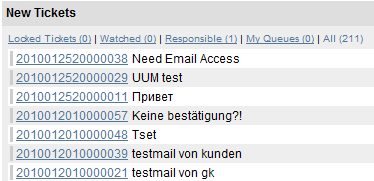
Clicking on the ticket allows the service desk agent to take several actions which include:
- Lock and work on the ticket (to ensure that not more than 1 agent is working on the same ticket).
- Contact the user regarding the request whether by phone or email.
- Update the status of a ticket request (close, pending).
- Change the priority of a ticket.
- Escalate the responsibility of a ticket to someone else.
6. Allow a service manager to monitor all tickets from an overall perspective
A service manager would have the ability to look at the statuses of all tickets and to take the appropriate actions to ensure that all IT services can be served within its appropriate service level agreements.
———————————— End of walkthrough ————————————–
I hope you gained some value from this quick and simple walkthrough on how you can utilize OTRS – an open-source service level management solution to implement an IT service chargeback model.
Thanks for taking the time to read and do feel free to provide any feedback or comments you may have.

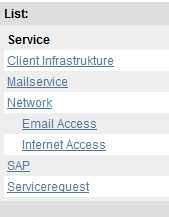
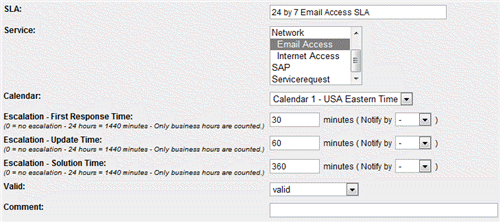




Hi… I saw something about an integrated CMDB on this software in a previos article, but you didn’t said nothing about it in your article, does OTRS has an integrated CMDB?