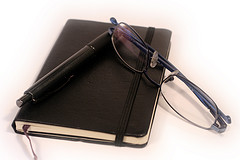
Initially I worked with OpenProj which I found easy to use and good enough for management of simple projects, but as the time passed and projects became more and more complex, I started to search for an online solution that would not only allow me to access project data remotely, but that would also facilitate collaboration among project team members.
I looked for an inexpensive SaaS solution that could be later on upgraded should the number of projects and team expand over the time. One of the solutions I found was AceProject.
AceProject is a toolbox that can help organizations manage multiple projects within one single account. It comes in two flavors. You can either go for one of the hosted packages, that range from a free Basic service to a Gold one, charged at $99 a month, or if you’re a corporate user willing to have this software hosted on your server, choose the intranet package that starts from $1495 (20 users).
With the free web based SaaS project management tool, you can manage up to 5 projects with up to 5 users. You also get all features that are available in paid packages, your own web address and FTP access with 250 Mb of storage space.
The features are quite impressive and include:
- Project management (project tracking, task management, task dependencies, gantt charts, calendars, project templates)
- Document management (sharing, versioning, file locking)
- Timesheet management (time tracking, approval and reports)
- Expense management (expense tracking, approval and reports)
- Collaboration (email notifications, internal mailbox, forum, task reminders)
- Reporting (statistics and report, gantt charts, calendars, user workload reports, custom reports)
- HR management (resource management, security and access rights, resource preferences)
- Branding, data import/export, remote access, API).
Working with AceProject is simple and intuitive. Navigation is done via tabs available on top of your dashboard (My office, Project: Name, Project portfolio, Admin) and left hand side menu.
To create a new project you firstly need to set up users and user privileges via the Admin tab and then create a new project in the project portfolio tab. As soon as it’s done, you will need to assign users to a project, which is again done via the admin tab. You need to choose a user, switch to the Assigned Projects tab and click on: Assign New Project. This way you will be able to allocate tasks a user or a group of users later on. Having users assigned to projects you can start with adding tasks and allocating your resources.
To keep a track of your projects, AceProject provides useful reporting and management tools. As with any other project management tools, there’s the gantt chart utility that helps you track project completion and milestones over time. What differentiates AceProject from others is a number of gantt chart report types, that can be printed or saved as a .jpg image and let you view:
- the progress of all tasks within a specific project (Daily, weekly and monthly views are available)
- the progress of assigned projects and tasks, for users who have access to the “Portfolio” tab (task and project views (daily, weekly and monthly) are available)
- the progress of all tasks from all projects.
There are also other reporting tools that provide: project statistics, statistics for all projects, task report by date or task report by description that can be generated on a project level or administration and portfolio level.
An inherent part of project management is keeping track of time that project members spend working on assigned tasks. AcePoject enables users to fill out timesheets, in order to record their working hours, by filling them out manually or via a built in punch-clock that helps to fill them in automatically. Users can submit their timesheets to the project manager for approval. Both project manager and users can generate time reports and export them into excel or .csv should there be a need to transfer information into accounting or payroll systems.
It would be difficult to write about all available options, tools and settings. I can only say that this free web based SaaS project management tool – AceProject combines both complex functionality with ease of use and I feel is a great tool to support all organizational project needs.