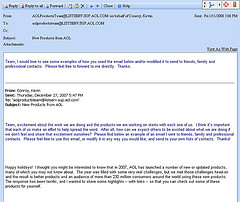
If yes, do you have trouble managing the various types of emails that are being sent out to the public?
Most organizations have email usage policies in place to warn and educate email users on what they should or should not do with their corporate email addresses.
However, it can still be a challenge for server administrators to manage users who are using company emails to:
- Spam others
- Leak out confidential information
- Transmit viruses or malware
- Send out hate mails
- etc…
As an organization, don’t allow your business to be held responsible for inappropriate employee email usage.
The email policy is only effective as a guideline for corporate email users. One good way to protect your organization is to automatically use the email server to add or append a legal disclaimer to every email which is sent out.
Besides automatically adding signatures or disclaimers, you can also choose to promote your organization by placing some key information at the bottom of each email. Some may say that this is also a form of spamming but I feel it’s ok to let the recipient understand a little bit more about the organization that they are receiving an email.
If you would like to add legal disclaimers but do not know how to create one, check out some samples at:
- Sample disclaimer statements
Now if your organization is using Exchange Server, then you can utilize some 3rd party tool to help you automatically append email signatures, disclaimers or banners. The following are two that I know of:
CodeTwo Exchange Rules allow signatures and company disclaimers in email messages sent via Microsoft Exchange and Small Business Server to be managed centrally.
Some key features include:
- Signature editor
- Assign different signatures for different users or groups
- Create dynamic content disclaimers with data from AD
- Email archiving and statistics tool
Exclaimer Mail Utilities allows you to easily add disclaimers to exchange emails to help mitigate liability for breach of confidentiality, virus transmission, etc.
Some key features include:
- Append email disclaimers
- Add branding to email
- Create email signatures with dynamic content
- STOP Spam and Zero-Hour Virus Protection
—————————————- End ————————————————
So here you go, two third-party tools that work perfectly together with Exchange for the purpose of automatically appending email signatures and disclaimers for all internal and external outgoing emails.
If you know of any other tools like these, please feel free to comment below.