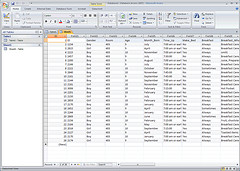
I could just pop in the Microsoft Office Enterprise 2007 cd and install Access but the cd was not with me at that time.
I needed to be able to view the content of the .mdb and .accdb files the soonest as possible so that work can be started immediately.
To do that I searched the web for applications that could help launch the Access file without having MS Access installed.
One such software is called MDB Viewer Plus – a freeware viewer and editor for Microsoft Access file. This app is basically a free, quick, and easy way for one to view, edit, sort, and search MDB / ACCDB files without having Access installed.
Some key features of MDB Viewer Plus include:
- Search
- Inline table viewing
- Filtering and sorting fields
- Run queries
- Renaming and deleting tables
- etc.
I installed MDB Viewer Plus (2.6MB), and immediately launched the Access file.
Indeed, I could view all the defined tables and columns together with their data. However, the user interface for the forms was not there – a limitation of MDB Viewer Plus.
So if you are required to make some changes to the forms or even macros within the Access database, don’t bother downloading and installing MDB Viewer Plus.
But if all you need is to look at what sort of data is in the database as well as its column and tables, then this freeware application allows you to view the content of .MDB and .ACCDB files without having Access installed.
See below for a sample screenshot on MDB Viewer Plus.
For more details on how to use MDB Viewer Plus to open mdb or accdb files without Access installed, head on over to Alex Nolan’s site.