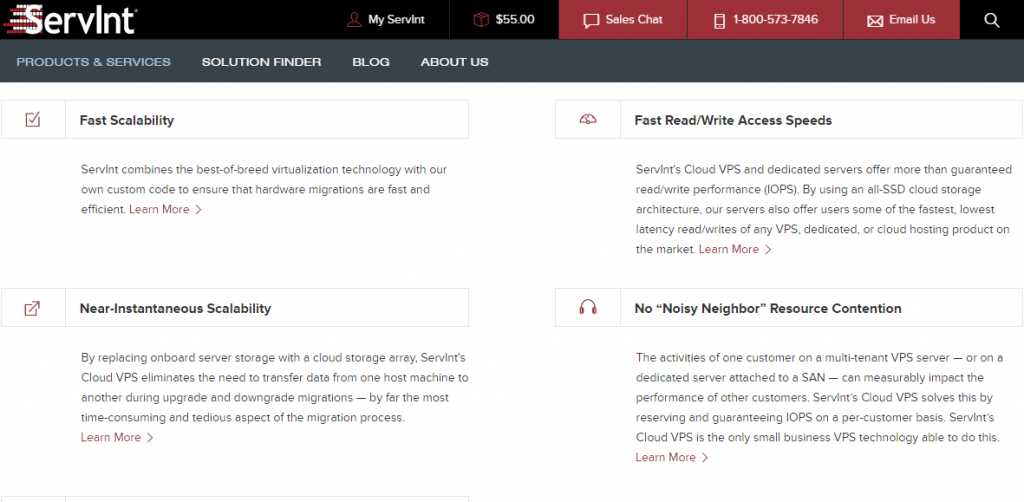For the package I’m subscribed to, the total CPU utilization for all sites should not exceed more than 1% of the entire server CPU and 5% of memory.
It is true that some of my sites have gotten more traffic lately but it isn’t a drastic spike at all. Probably an increase of about 20% only.
Anyways, I have been requested by the shared hosting company to either:
- Reduce server utilization to an acceptable level.
- Upgrade to a hosting plan which can accommodate my usage needs.
- Cancel the account altogether.
They gave me a deadline of about a month to take appropriate action.
So in within that month, I tried my very best to reduce the high server utilization to below 1% of CPU which includes:
- Added cache to my sites
- Optimized the database
- Removed unnecessary plugins
- and more…
After putting in all these effort across all sites, I only managed to reduce the CPU utilization from 13% to about 5% and so they were still not happy.
I got really tired tweaking my sites and started to think about:
- Upgrading to the more powerful package. (A hike of about $10 to $50 a month)
- Switching to another hosting company (Going for either VPS or Dedicated Server)
Doing my own research and finding out more about the various types of web hosting, I soon discover that people typically move from Shared Hosting to VPS Hosting to Dedicated Server Hosting.
But it isn’t as simple as moving something from one box to another. Let me explain why.
Most shared hosting companies do provide managed services which means they will take care of server maintenance, security management, patch management, and most important provide support whenever we are in need for help.
When moving from shared hosting to either VPS hosting or to a Dedicated Server, some of these hosting packages are unmanaged, which means you will need to do most of the server management tasks by yourself. For those who are technically strong, they would prefer unmanaged hosting so that they could control a lot more things.
But for me, I need the experts to manage the server for me. So it’s important that I go for a hosting which provides managed services.
I decided to go for VPS hosting since it provides me with more server resources as well as the ability to practice managing a server, just in case I really do need to upgrade to a dedicated server later on.
In case you’re wondering what’s the key difference between Shared Hosting and VPS Hosting, I’ll try to explain in 2 points:
1. Shared hosting typically allows many other sites to be hosted on the same server as yours. If another site suffers from some programming errors which causes the server to crash, your site will be affected as well. It’s like living in an apartment with noisy neighbors where you can hear every word they say. Usually costs about $4 to $35 a month.
2. VPS stands for virtual private server which is also known as a virtual machine dedicated just for your sites. Even though the server may host several virtual machines at the same time, a problem within someone else’s virtual machine won’t affect yours. Just think of it as a dedicated server which is shared with others, thus lowering the cost which goes for about $40 to $100 a month.
So by now you must be wondering which VPS hosting company I switched over to after looking through so many hosting companies.
It is ServInt – Managed Hosting Made Better
I ordered the Essential VPS which includes the following key resources:
- 50 GB Storage
- 1 TB Monthly Transfer
- 768 MB Guaranteed (1.5 GB Burst RAM)
- Includes Cpanel, WHM, Virtuozzo Power Panel
- and more
It costs $49 a month to host with ServInt and I still ordered it because:
1. Managed Hosting
I’m someone who prefers to focus on my writing rather than having to worry about maintaining servers and ServInt’s managed services allow me to focus on my core work.
When I first ordered, there’s an option for me to choose if I want to particpate in their KickStart program where they will provide step by step instructions and even telephone help from their US based support staffs.
The KickStart program did provide me a lot of help in getting familiar with the new hosting environment.
2. Includes cPanel and WHM
cPanel and WHM allows us to manage our web hosting through point and click without having to type any Linux commands.
Another advantage of having cPanel, in case you need to move your site to another web host later on, it is very simple to migrate from one cPanel enabled host to another via the cPanel backup and restore function.
—————————————————————-
I have been using ServInt for 2 month already and so far I’m happy with this web hosting company.
For anyone who wishes to move from shared hosting to VPS hosting as well, do consider ServInt.
Also, if you would like to sign up with ServInt (with my affiliate link), try using this promo code: 50×3 to get 50% off for the first 3 months.
Any questions or comments about switching hosts, feel free to comment and ask below.
Thanks for reading!