 Most of you have had to do some PowerPoint presentations to an audience.
Most of you have had to do some PowerPoint presentations to an audience.
For many, this is a frightening event, associated with sweat, anxiety and even a sleepless night or two.
Few of us are born public speakers. With some basic techniques and some experience, it becomes less intimidating.
Although there are plenty of techniques, one can learn to appear confident and hold the attention of listeners, such as speaking louder, optimal body language, standing up when you speak, wearing clothes that do not distract the audience and not speaking on one tone all the time. This document will focus more on the preparation of the content that will be presented.
Being well prepared and having content memorized in a way it will easily flow will also help boost confidence.
A well recommended technique for this is using a mind map. Wikipedia defines a mind map as a diagram that is used to represent words, ideas, tasks, or other items linked to and arranged around a central key or idea.
How does mind mapping work?
Before you even start your Power-Point presentation, I suggest you first outline what you want to cover on the mind-map.
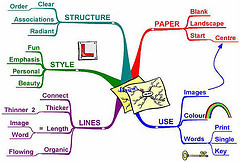 Say for example your presentation is about some small new software that you have developed.
Say for example your presentation is about some small new software that you have developed.
The center of the mind map would then consist of the name of the software you want to do a presentation about.
The main branches of your mind map will now consist of the main ideas you would want to address during the presentation. For example:
- Introduction and background
- The users of the software
- The needs addressed by the software
- Features of the software
- The development process and the flow of data
- Challenges faced and solved during development
- The way forward
Once those main branches have been identified in the mind map, it should be broken down into sub-branches, which will fill in some more details of what will be covered in the presentation.
From the sub-branches some keywords can be drawn to remind yourself what to include in your discussion.

Once the mind map has been completed, the task is much simpler to prepare the PowerPoint presentation and in an emergency, you should even be able to do a presentation without a computer screen in front of you. It becomes that simple.
The same techniques can be applied when preparing to give feedback to your colleagues about some issues, brainstorm new ideas and concepts and even to plan your time.
There are many mind mapping tools available online. To create a mind map just like the one below:





Leave a Comment