Are your students using school computers for working on school projects, or are they just goofing off and wasting time?
ActivTrak is friendly student PC monitoring software, that is available for free, so you can keep your students safe while online.
There are a number of reasons why you need to monitor school computer usage in the classroom. ActivTrak is an easy way to see reports about student computer usage, without taking up a lot of your time.
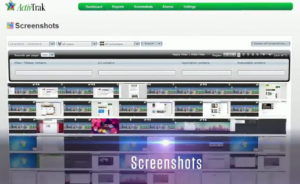 It’s simple to install ActivTrak and it’s recommended to install it directly from a flash drive or stick, rather than through a browser, in order for the software to be invisibly installed.
It’s simple to install ActivTrak and it’s recommended to install it directly from a flash drive or stick, rather than through a browser, in order for the software to be invisibly installed.
After the software is installed, it starts to collect data, that is saved in the Cloud. You can log in at any time to view the data reports.
The number one reason to track what students are doing online has to be for the benefit of the students. Neither the school nor parents wish to compromise student safety, while they surf the internet and connect with friends.
Unfortunately, the reality is that there are predators out there just waiting to connect with naive students, dragging them into underground crime, or worse. The sooner you can view reports, the sooner you can find any troubling student activity that may need to be discussed with them, or passed along to the authorities.
Keeping students safe has to be the number one focus at educational institutions.
Another great reason to track students is due to the school budget. Most schools are only allotted a certain number of funds, in order to purchase new computers.
Should students be goofing off, when there are a limited number of computers on campus? Most likely, dozens of other hard-working students are waiting for their turn at the PC. When someone is surfing the net, or watching videos, it just doesn’t seem fair that other students have to wait.
You don’t necessarily need to see what students are doing on the computer, in order to get the full benefits of ActivTrak. You may need detailed reports about the length of time each student spends on the PC, in order to accurately calculate a new budget report.
When you know exactly how much time each student spends on the computer, as well as the number of students, you can calculate how many new computers you’ll need in the new year.
Students are bound to play a bit on the computer, and that’s fine, as long as they’re visiting approved websites, and not engaging in harmful behavior. But when students are actually working on school studies, it may be necessary to take a step back and see if they are on track.
Are the teachers and instructors proficient enough to teach them what they need to learn? Can you tell from screen snapshots that the students have a good command of their program, or are they all wading around confused?
Sometimes students won’t seek a higher authority when they have a bad teacher. It’s up to monitoring software to ensure that they’re being productive and that the school is giving them the proper tools to learn.
ActivTrak Is a reliable and easy-to-install PC software program to monitor the online movements of your students. When you have a better understanding of what students are doing online, you’ll better be able to ensure their online safety, as well as their productivity in the classroom.

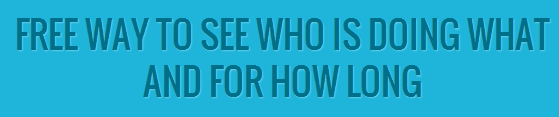


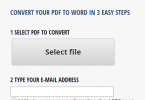


Leave a Comment