As companies grow and online marketing becomes more popular, the task of creating and deploying email marketing campaigns is increasingly out of reach for many. Consider the time investment, the inordinate expense, and the risk of human error when having employees send hundreds, even thousands of manual emails per day. It’s simply not worth the overall costs in blood and treasure. For that reason alone, businesses that plan on staying competitive opt for automated email solutions.
Below, we’ll dig deeper into what email marketing entails, and offer experience-backed tips and tricks on setting up successful email marketing campaigns.

What is Automated Email Marketing
In a nutshell, automated email marketing involves sending pre-programmed email campaigns to subscribers as an automatic reaction to their online actions or behavioral patterns (e.g. known as the “trigger”). These emails are sent using SaaS solutions, which are integrated with subscriber lists. Depending on needs, different SaaS solutions are usually tailored to specific industries. For example, a company working in online retail would send an email triggered by shopping cart abandonment. If a subscriber changes their mind about a purchase, they would get an email reminding them of the abandoned cart. Depending on the marketing approach, they might get one or two subsequent emails, offering a discount, or an incentive to further motivate a purchase. As a result, automated emails ensure that every single subscriber gets “special” treatment, maximizing their customer lifetime value.
Because the insurance industry is becoming more competitive, automated email marketing is now a requirement in order to be on the cutting-edge. Automated emails give brokers the ability to treat every single policyholder with the respect and the promptness they deserve. To use a common scenario, let’s look at the arrival subscriber’s policy renewal date. When this happens, they should receive a reminder to review their policy. But if, for example, they had their kitchen renovated, which increased the value of their home, the reminder would include details on how to add changes to their policy prior to renewal. In turn, this helps them receive fair reimbursements in the case of covered perils. The idea here is that the process works like a feedback loop with minimal need for manual input from agents themselves.
Triggered email campaigns also help insurance agencies build trust with their subscribers by updating them on key aspects of their policies: billing reminders, digital access to policy documents, and a wide variety of email surveys to capture feedback regarding the quality of the agency’s services. A recent piece we wrote on key insurance email marketing insights drilled down on the fact that building trust with policyholders is the most important marketing goal for any forward-thinking insurance agency. Automated emails go a long way towards building up trust because they address customer challenges in their moment of need, and are therefore an invaluable asset for every marketing campaign.
How to Set Up Effective Automated Email Marketing Campaigns
We’ve selected our top four ways to set up a successful triggered email campaign. This should provide a framework from which to tackle any issues that might pop up, and maximize the return on your investment:
- Choose a marketing goal: Every email campaign requires a goal. It’s the action towards which you want to drive your email recipients. This could be anything from subscribing to your newsletter, making a purchase, reading your blog post, or rating the quality of your service. Some individual campaigns might inform others – for example, subscribers who are prone to making purchases during discount seasons might receive more upsell and cross-sell emails in the future.
- Design personalized, responsive email campaigns: When designing your email campaign, keep in mind that as many as 61% of all emails are opened and read on a mobile device. Even the most eye-catching, elegant look is therefore useless unless it translates across multiple devices. Additionally, baby steps towards personalization such as addressing your subscribers by their first names and remembering their birthdays go a long way towards building up any broker-client relationship.
- Set up email campaign performance tests Any aspect of your emails can be tested in order to optimize for the most effective strategy. Different subject lines and pre-header texts (the first sentence of the email that is visible without clicking) for the same campaign can result in very different outcomes. Indicators such as send times, design choices, email body text, and CTAs (calls to action) can be tested in order to determine the most empirically successful choice for your campaigns. Still, keep in mind that performance testing is time-consuming and costly, so you should avoid overtesting beyond what is necessary.
- Analyze your performance: This step is fairly obvious. You should regularly analyze various email performance metrics, such as email open rate, click rate, and conversion rate. Keep an eye on your email bounce and unsubscribe rate, so you can learn which choices are losing you potential customers. Most automated email solutions will send monthly metrics reports, displaying all this data and more.
Conclusion
To sum up the above, know exactly which action you want your subscribers to take with every email campaign, invest in responsive design, and do not forget to read through your metrics reports so as to adjust future campaign efforts accordingly. Automated email campaigns take the most time-consuming and laborious tasks off your hands, helping you build long-lasting, trust-based relationships with clients and subscribers. They are invaluable, so invest wisely.

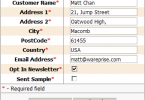



Leave a Comment