Sarah is a self-employed graphic designer. She’s been in business for about five years, and she’s never had any problems with the IRS. That is, until this year.
Sarah never really bothered to keep her receipts organized. She would just toss them in a shoebox at the end of the day. She figured that if she ever needed them, she could just go through the box and find them.
But then, one day, Sarah received a letter from the IRS. She was being audited.
Sarah panicked. She knew that she didn’t have all of her receipts organized. She started frantically going through the shoebox, but she couldn’t find all of them.
Sarah’s audit didn’t go well. The IRS auditor was very strict. He didn’t believe Sarah’s explanation for why she didn’t have all of her receipts. He ended up disallowing a lot of her deductions.
As a result of the audit, Sarah had to pay a lot of additional taxes and penalties. She also had to hire a tax professional to help her with the audit.
Sarah’s story is a cautionary tale for all self-employed workers. It’s important to keep your receipts organized and to file your taxes accurately. If you don’t, you could end up getting audited, and you could end up having to pay a lot of additional taxes and penalties.
Here are some tips for managing your receipts and avoiding an IRS audit:
- Keep all of your receipts in a safe place (preferably digitally and grouped).
- Scan your receipts and save them electronically. This will make it easier to find them if you need them.
- Organize your receipts by category, such as travel, business, and medical.
- Review your receipts regularly and make sure that you have all of the receipts that you need to support your deductions.
- If you are not sure how to manage your receipts or if you have any questions about your tax return, you should consult with a tax professional.
By following these tips, you can help to ensure that you are prepared for an IRS audit and that you are paying the correct amount of taxes.
In case you’re wondering what’s the most efficient way to keep track of receipts for a small business, then do check out Shoeboxed.
Organize receipts for tax deductions with Shoeboxed
Shoeboxed is a safe online expense checking system that helps save families & entrepreneurs a lot of time by automating as well as simplifying activities that includes expenditure reporting, accounting and tax preparation.
How does it work?
Mail Shoeboxed (within US) your business cards and receipts and they will examine and arrange them for you.
After your documents are scanned by Shoeboxed, they are stored securely in the cloud. You can access your scanned documents from anywhere, at any time, using the Shoeboxed website or mobile app.
You can also choose to have your documents shredded or returned to you after they are scanned. If you choose to have your documents shredded, Shoeboxed will use a secure shredding process to destroy them.
If you choose to have your documents returned to you, Shoeboxed will mail them back to you in a secure envelope
In Sarah’s case, she can benefit from using the free magic envelope service in a number of ways:
- Save time and hassle: Sarah can save time and hassle by mailing her receipts to Shoeboxed in the free magic envelope. Shoeboxed will then scan her receipts and upload them to her online account. Sarah can then access her receipts from anywhere, at any time.
- Keep her receipts organized: Shoeboxed will organize Sarah’s receipts into categories, such as travel, business, and medical. This will make it easy for Sarah to find the receipts she needs when she needs them.
- Be prepared for an IRS audit: If Sarah is ever audited by the IRS, she will have all of her receipts organized and ready to go. This will save her a lot of time and stress.
- Get reimbursed for expenses: If Sarah has any business expenses that she needs to be reimbursed for, she can easily submit her receipts to her employer or client through Shoeboxed.
Here is an example of how Sarah could use the free magic envelope service:
Sarah is a self-employed graphic designer. She travels to meet with clients and to attend industry events. Sarah also has a lot of other business expenses, such as office supplies and marketing costs.
Sarah can use the free magic envelope service to mail all of her business receipts to Shoeboxed. Shoeboxed will then scan her receipts and upload them to her online account. Sarah can then access her receipts from anywhere, at any time.
When Sarah needs to file her taxes, she can easily download her receipts from Shoeboxed. This will save her a lot of time and hassle.
Sarah can also use Shoeboxed to get reimbursed for her business expenses. When Sarah has an expense that she needs to be reimbursed for, she can simply take a photo of the receipt and submit it to her employer or client through Shoeboxed.
Overall, the free magic envelope service is a great way for Sarah to save time and hassle, keep her receipts organized, be prepared for an IRS audit, and get reimbursed for expenses.
Benefits of using Shoeboxed
It is possible to acquiesce receipts saved in your Shoeboxed account for tax presumptions. These are kept to a standard that is accepted by the IRS. Receipts can certainly be modified to PDF, XLS, or CSV formats that could be ideal for budgeting. It then becomes easier to monitor regular weekly and even monthly expenses.
Shoeboxed is often used to generate invoices for business customers. You can also incorporate it with QuickBooks or other accounting systems so you won’t need to enter the information multiple times.
How can Shoeboxed help you with your taxes?
- All digital receipt images from shoeboxed are IRS accepted.
The IRS happens to be recognizing digital images of receipts since 1997. Shoeboxed certainly gratifies the IRS requirements by making sure that receipts are clear to read as well as ensuring that they link back to various purchasing recommendations, such as credit card spending. This could be a rescuer in the event of an audit.
- Bulk Receipt Envelopes.
On the paid plans, you can simply mail Shoeboxed that stack of receipts you have been saving all year in what they refer to as a “Magic Envelope.” Pretty handy at this time of year, or a bit earlier. Within a couple of days, you will have an online archive to assist you in searching for documents needed to file your taxes.
- Categorization of receipts into pre-defined tax categories.
Shoeboxed employs an algorithm to instantly place receipts into the appropriate default tax category such as Office materials and Refreshment/Entertainment. You can even modify the categories to ensure it is even easier to locate the tax assumptions.
Shoeboxed updated pricing (as of 20 Sep 2023)
Shoeboxed offers three pricing plans: DIY, Lite, and Classic.
The DIY plan is free and includes 5 scanned documents per month, unlimited cloud storage, and a searchable document archive.
The Lite plan costs $15 per month and includes 50 scanned documents per month, 3-5 day mail turnaround, digital and paper receipt processing, and access to the Shoeboxed mobile app.
The Classic plan costs $39 per month and includes 150 scanned documents per month, QuickBooks integration, 2-3 day mail turnaround, and documents returned.
All Shoeboxed plans offer a free 30-day trial.
Here is a table summarizing the Shoeboxed pricing plans:
| Plan | Price | Scanned documents per month | Mail turnaround | Digital and paper receipt processing | QuickBooks integration | Documents returned |
|---|---|---|---|---|---|---|
| DIY | Free | 5 | N/A | Yes | No | No |
| Lite | $15 | 50 | 3-5 days | Yes | No | No |
| Classic | $39 | 150 | 2-3 days | Yes | Yes | Yes |
Shoeboxed also offers a custom plan for businesses that need more than 150 scanned documents per month or other features that are not included in the standard plans.
To choose the right Shoeboxed plan for your needs, consider how many receipts you need to scan each month and what features are important to you. If you are a small business owner who needs to scan a lot of receipts and integrate with QuickBooks, the Classic plan is a good option. If you are a freelancer or individual who needs to scan a few receipts each month, the Lite plan or even the free DIY plan may be sufficient.
Here’s a quick look at what Shoeboxed has planned for the next 12 months:
- Instant processing for digital receipt submissions
- Updated Android and iOS mobile app interfaces
- Faster mail-in turnaround times (especially during tax season)
- Expanded search functionality in the web app
- Enhanced reporting and filtering

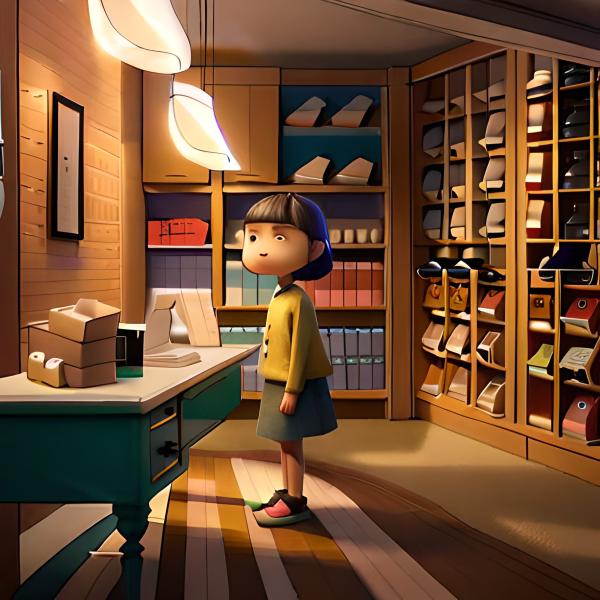
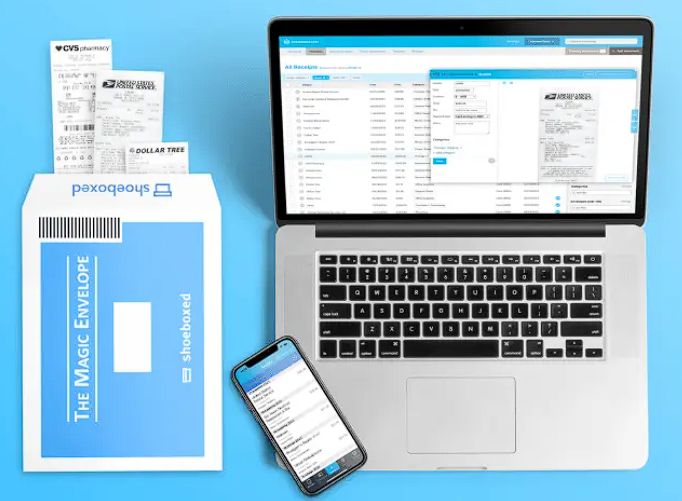





Leave a Comment