A friend of mine recently conducted some paper-based marketing efforts via the daily newspaper to collect potential customers’ information in exchange for some free samples giveaway.
The response was quite good as many people filled up their information and sent in their newspaper cutting via snail mail.
Now that she has more than 5 thousand entries to deal with, she’s asking if there’s a way for her to easily outsource the task of entering these data into a centralized database.
She has gathered a few volunteers within her organization to help with the data entry.
So the big question now is, how can she automate and simplify this effort?
Initially, I recommended that she try out Google Sheets.
After going through the post she said that it was a good idea but she didn’t like the fact that her potential customers’ information will be stored within Google servers.
So it looks like she needs a simple CRUD web application to be created and hosted within her own office environment.
If you’re wondering what CRUD means, it stands for Create, Read, Update and Delete – the four basic functions of persistent storage in computer programming.
Basically, a CRUD web application allows a user to easily:
- Add a new record
- View the details of a record
- Update an existing record
- And delete a record
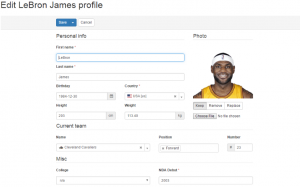
So with this simple CRUD PHP web app, I believe it should solve my friend’s problem and allow her volunteers to log into the internal web application to begin filling up data simultaneously.
To get the web application up within the shortest time possible, I recommended software that helps to generate codes based on a database structure.
Previously I wrote about one such software that is capable of doing just that. The desktop app is AppGini.
Today I would like to take the opportunity to highlight something similar called PHP Generator for MySQL by SQLMaestro.
To quickly see an output generated via this software, check out their online demo.
Some of the features that you see on the online demo are only available on their paid version. However, the free version allows you to create a CRUD PHP web application in its simplest form and I will be walking you through the creation process.
Firstly you’ll need to download PHP Generator for MySQL.
Once downloaded, install it on a LAMP environment (Apache web server, PHP, MySQL). If you don’t have one, check out XAMPP.
Once installed, start by creating a database structure.
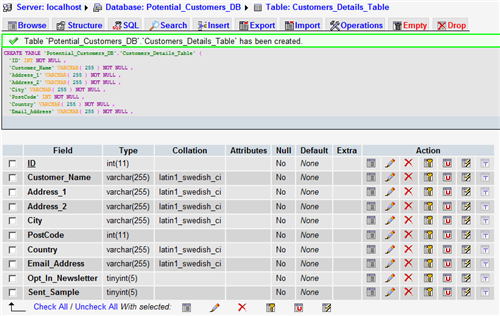
Launch PHP Generator for MySQL and once it loads, begin selecting the database connection details.
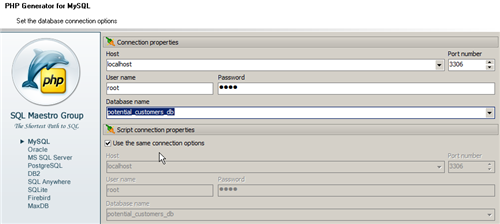
Notice how I selected the database name: potential_customers_DB.
Click Next to proceed to select the defined table: customers_details_table.
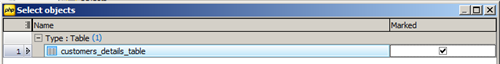
Since there’s only one table defined in the database, I can only mark one table.
Once the table is selected, I can now set the page properties by configuring which columns should be listed out as well as setting the column’s data properties which include:
- Text
- Text Area
- Checkbox
- Combo Box
- Radio Group
- DateTime
- and more
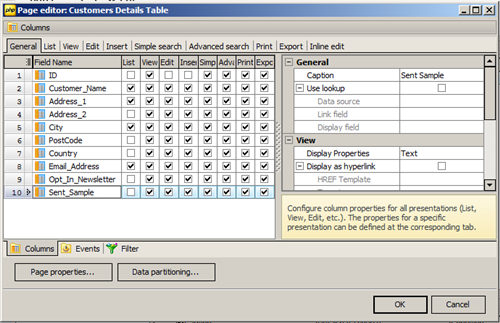
The next step is to select your preferred color scheme. At the moment there are 7 color schemes to choose from and preview. You even have the ability to customize the CSS to your preference.
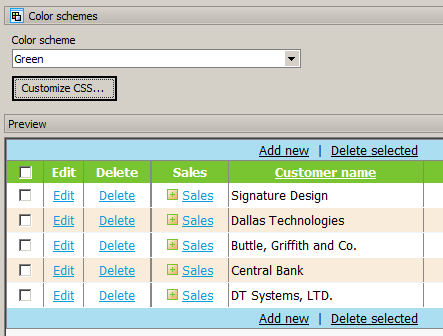
Now for the final step! To select an output directory as well as add any header or footer details. Note that you can also add security options to allow only people with a username and password to login to the web application.
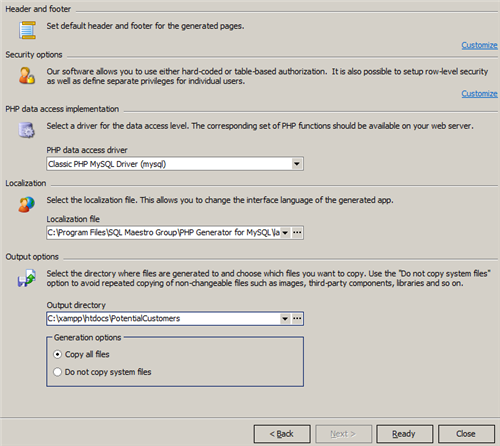
Click on the Ready button to instruct the software to generate the codes for the web app.
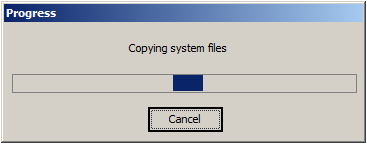
Now for the moment of truth and time to check out the application. I launched a browser and enter the following URL: https://localhost/potentialcustomers/customers_details_table.php
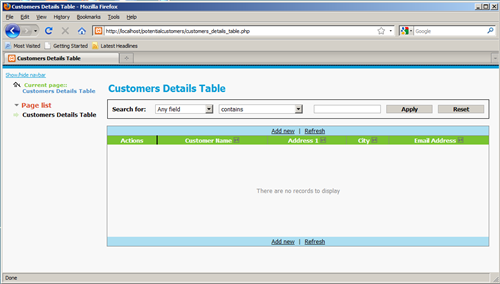
Voila! I now see a table with no records at the moment. Let me try to add a new record.
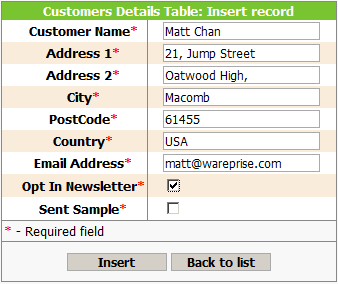
After filling in some dummy details, clicking on the Insert button inserts the data into the database.
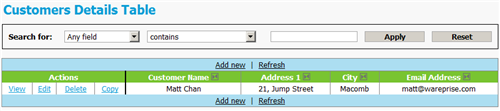
Notice under the actions menu, you can view additional details, edit the record, delete, and copy.
The default search feature is also built-in, allowing you greater and faster access to search for records easily.
How to get started creating a CRUD PHP web application with PHP Generator
At this point, your development work is complete and you will need to host the web application either within an office network or at the cloud.
To host reliably on the cloud, you may consider Namecheap’s Shared Hosting (the same hosting that this site is hosted on) at $1.44 a month.
Now that the web app is up and running, all you need to do is send the URL to the respective users for them to begin entering data.
Once all the data has been entered, you can begin to analyze and use the data however you want.
Hopefully, today’s walkthrough provides you with an insight as to how you can easily create a CRUD PHP web application without the need to write any codes.
For more details, check out PHP Generator for MySQL by SQLMaestro today!

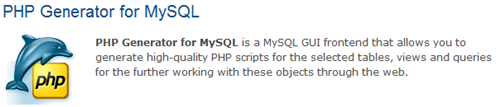




When you write “walla”, do you mean “voila”?
Hi, I suggest, for the same purpose, to look also at DaDaBIK (dadabik.org)
Great!
Now I´m using Crudin (http://crudin.smarc.com.br/en/index.html) to provide in real time a complete interface for CRUD operations.
No programming lines are needed