Using a cloud invoicing solution can make the difference between running an organized business, or having to deal with an endless mountain of complaints and paperwork.
That is why more and more companies decide to digitize their invoicing systems, trying to simplify one of the most problematic parts of their business. But… is digitization the real solution to this problem?
In this article, we are going to analyze the most common invoicing problems, hoping to find the answer to this question, and provide you with a solution that could save you a lot of your time and money.
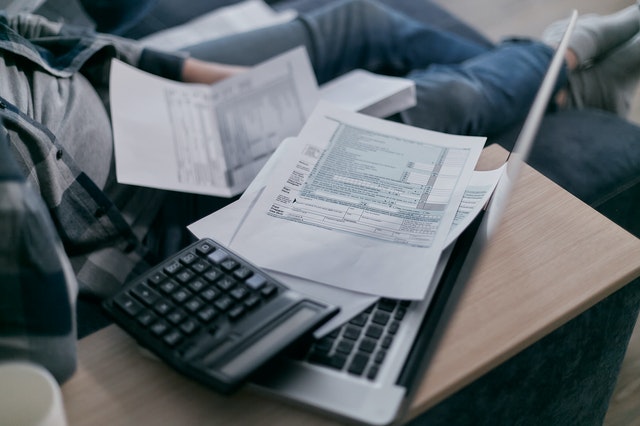
Why shouldn’t you invoice manually?
Manually invoicing your customers can be a recipe for disaster. It is proven that this invoicing method is usually the biggest cause of errors, since a single typing mistake, together with the wrong introduction of data, can cause your invoices to be incorrectly digitized, making this error more difficult to track.
As a result, this may cause problems when presenting your financial statements.
On top of that, manual invoicing processes often bring in mountains of unnecessary paper, making your office a disorganized space.
“Has anyone seen the invoice for our last sale?” “Yeah, it’s under that pile of coffee-stained documents.”

The more sales you make, the more staff you will need to invoice them
This has logical reasons. Your invoicing costs will be higher since you will require more personnel assigned to this task. And if we add to that the fact that you will have to hire new salespeople and support members, all this growth could greatly cut your profits.
What if all your business invoices are digitized?
Even if your invoices are digitized, this does not mean that they are free of errors. From missing information to changes in prices, taxes, or government regulations (especially if you offer international products or services), billing your customers can be a daunting task.
While some of our clients need individual invoices, another group of them may require a large series of documents, due to their number of monthly purchases.
That’s why organizing our stack of emails and digital documents can be as annoying as dealing with physical paperwork, making checking 500 emails look as unappealing as navigating through twenty folders full of documents.
The common invoicing problems highlighted above could potentially be solved by utilizing Zoho Invoice.
What is Zoho Invoice?
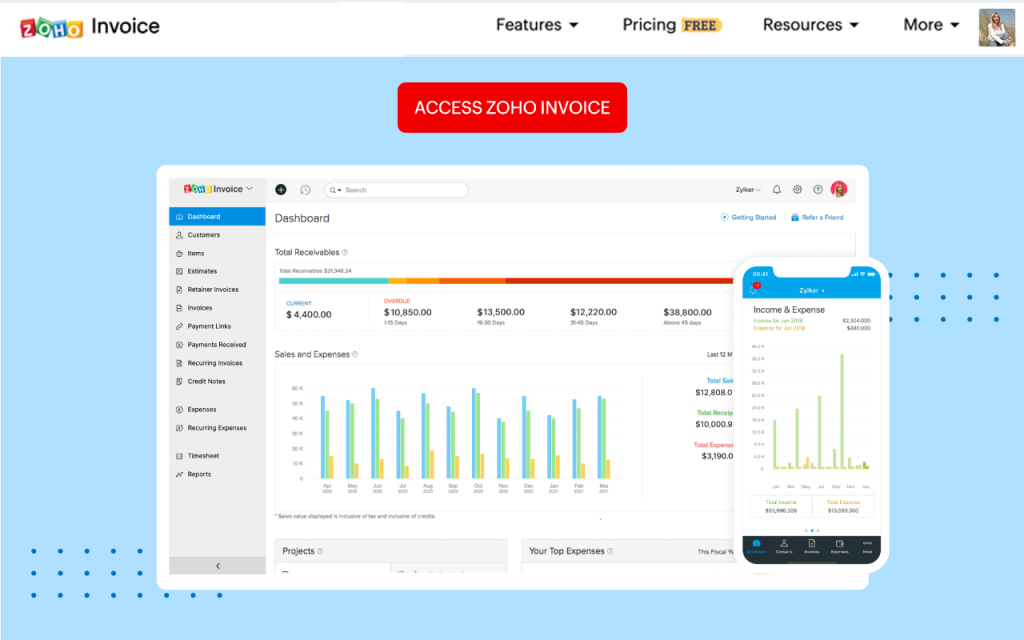
Zoho Invoice is a 100% free cloud-based invoicing solution designed to help freelancers and small businesses with invoicing and time tracking.
It also allows us to design professional invoices, follow up with our clients, keep track of income and expenses, and take care of this whole process in a much easier and simpler way.
It has highly customizable invoicing templates, through which we can customize the invoice’s paper size, orientation mode, margins, font, font sizes, font color, background image, and background color.
One of its most incredible features is the possibility of scheduling invoices. These being automatically delivered to our most recurring clients, based on the time intervals that we determine.
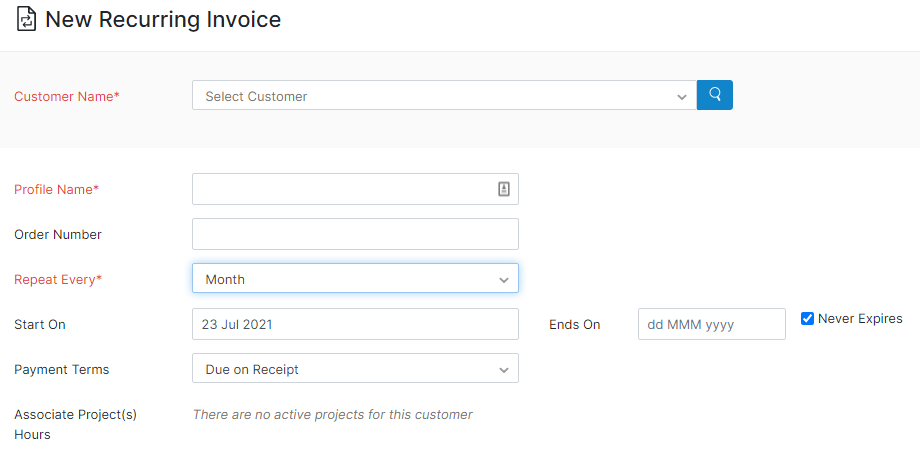
As if this were not enough, it also allows us to track our expenses, list the items in our inventory and send automated emails and payment reminders to our customers.
Zoho Invoice Key Features
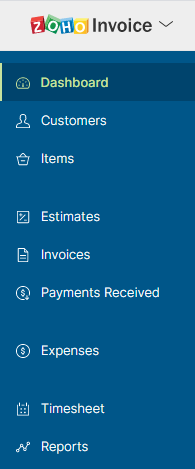
With Zoho Invoice, we can easily manage customer, product & services details.
Once these details are added, we may begin to issue estimates or quotations to our potential customers.
When they agree to our estimate, we can issue a one-time invoice or set a scheduled invoice.
Besides using this cloud-based system for invoicing purposes, we also use it to track expenses as well as time spent on projects. Doing so gives us clear visibility of our business from project management to income receivables.
As we begin to use Zoho Invoice to track crucial financial data, the reports come in handy as it provides the ability for us to keep track of our business’s performance so we can make data-centric decisions.
How many languages does it support?
Zoho Invoice allows us to invoice our customers in up to 17 different languages, making it one of the most reliable and versatile cloud invoicing applications available.
Available on any device
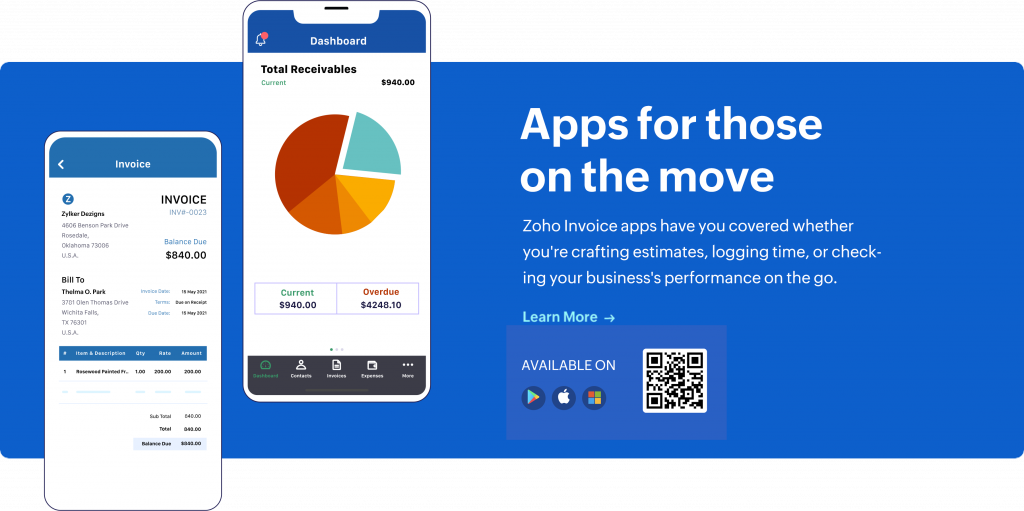
It has an application available for Android and iPhone, making it possible for us to use it both on the computer and on our phones.
How much does this invoicing solution cost?
Zoho Invoice is a completely free product. Its objective is to support freelancers, entrepreneurs, and SMEs by offering a powerful invoicing platform absolutely free of cost.
Simple pricing. Advanced features.
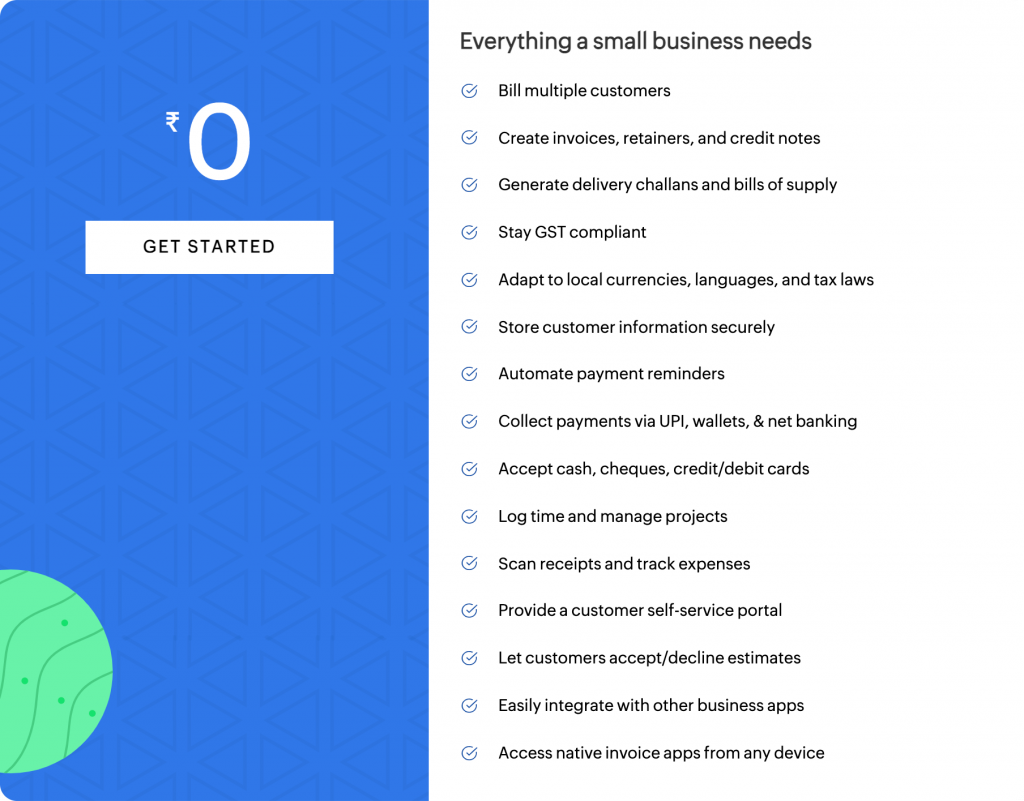
Pros and Cons
Pros:
-
- 100% free.
- Very easy to use.
- Improves the invoicing process greatly.
- It has customizable templates.
- Supports 17 languages.
- Their prices are incredibly low (each tool could work individually on its own).
- Facilitate the follow-up of our clients and the payment process.
Cons:
-
- Not all functionalities are available on the mobile version.
Conclusion
Keeping track of your invoices can be a daunting task, which will only increase as your business continues to grow.
That is why having cloud-based invoicing software can help you simplify the invoicing process, and allow you to focus on the true goal of your business: getting new sales and growing your business.
Zoho Invoice is equipped with a generous feature set tailored for small businesses. It does not have any ads, contracts, or hidden fees. It is a completely free invoicing software.
We believe that Zoho Invoice is one of the best companies to facilitate this process, so we wanted to share it with you.
We hope this article has been very useful to you. Don’t forget to check out our other publications! We have the latest news in software for entrepreneurs, to help you scale your business.
Until our next post!




Leave a Comment