How many project managers out there are feeling overwhelmed with your project management responsibilities? Hands up!
A project manager has one of the toughest jobs in every organization as he needs to oversee and manage the progress and status of projects that he’s handling.
The following are some key tasks and responsibilities of a project manager:
- Report project status to higher management
- Report project status to clients
- Manage project team members
- Client relationship management
Though I only mentioned four bullet points, all the above tasks can be quite overwhelming if not managed well. And when that happens, you just feel like going to the pond and throwing rocks at the ducks! 🙂 On a side note, if you like cartoons about project management, do check out Geek & Poke on Project Management Made Easy.
Luckily today we have many software tools to help us better manage projects. These are some common productivity tools used:
- Microsoft Project (For project planning, resource allocation, tasks, and milestones)
- Microsoft Excel (For timesheets, expenses, highlight risks, issues, changes, and client details)
- Microsoft Sharepoint or Alfresco (For document management, content management, and collaboration)
The various software mentioned above has been around for quite some time and until now most are still depending on the tools to help automate many aspects of a project.
But are the above tools the best when it comes to simplifying project management and providing a single source of project details?
Some typical challenges when using these tools include:
- A client replying to an email asking: How do I open up a .mpp file? I don’t have Microsoft Project installed!
- A project manager having a tough time trying to consolidate many Excel files containing project team members’ expenses and timesheet details.
- A project manager screams at one of his project team members! Why didn’t you highlight this issue earlier? Now the cow is in the ditch! The project member replied I did! It’s in one of the Excel issue log files that we’ve been circulating. Maybe someone deleted that row?
Sending documents to and fro via emails may not be that effective and productive anymore when it comes to project collaboration. Instead, what every project needs is a central location which is accessible via the Internet for all project-related matters with key features such as:
- Project dashboard
- Project planner
- Time tracking
- Expense tracking
- Risks, issues, changes
- Project reporting
- Online document storage
- Team management
Wondering if there’s such a web-based project management tool? Guess no more as ProjectManager.com is available for you to begin utilizing right this moment.
 ProjectManager.com is a SaaS web-based project management software with all the features mentioned above.
ProjectManager.com is a SaaS web-based project management software with all the features mentioned above.
Unlike traditional tools where one needs to have the software installed in the machine before being able to view or edit, ProjectManager allows all the common project management tasks to be done via the browser and an Internet connection.
So even if your team uses Microsoft OS while the clients are on Macs, everyone can still share the project plan and track daily progress without having any software compatibility-related issues.
As for setting up and getting started, unlike other software that must be installed and configured before it can be used, ProjectManager.com lets you get started managing projects in less than 5 minutes once you click on Sign Up and fill up a page of details.
Once signed up, then you just need to invite your team members and begin collaborating on projects.
When you first log in to ProjectManager, you’ll be presented with a simple and intuitive menu.
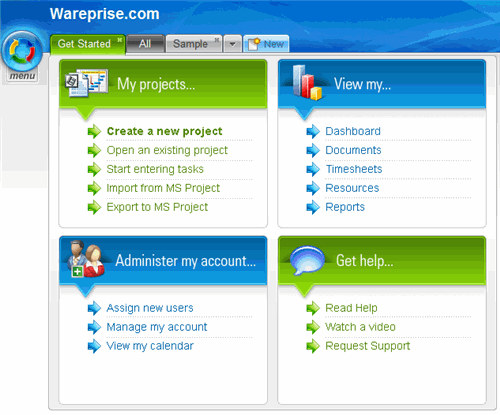
What I really like about ProjectManager.com has to be its Dashboard feature which puts together various aspects of a project such as the health, costs, progress, risks, and resources, all in one consolidated single view.

With traditional tools, you will be spending a lot of time consolidating data such as those related to expenses, resources, and issues before being able to see dashboard-like information.
ProjectManager can easily generate the project dashboard because the data already sits in a central database and the formulas have already been preprogrammed.
The various reports that can be generated also ease the job of a project manager.
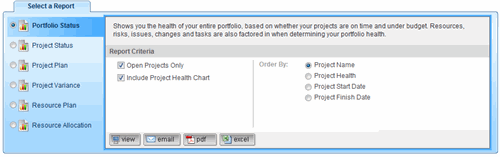
The next time your boss calls you up and asks… Bob! So what’s the status of the project? You can now answer him… I’ll send it over to your email in less than 5 minutes! With a few simple clicks, your boss should get the report right away.
Still wondering if you should continue using traditional tools to manage your projects, think no more. Give ProjectManager.com a 30-day free trial today! I’m sure you’ll like it.





hi,Tools are the means that help managers and the team members successfully plan, manage and execute the different tasks involved in each project.
Here I would like to really appreciate you for providing a sequential way to increase business values.Mavenlink is the first Tool to focus exclusively on improving the interactions between businesses and their consultants. We have started by creating an intuitive technology platform that embraces the consulting lifecycle, managing all business relationships and transactions so that your projects are a success. This is just the beginning, as we are going to continually deliver innovative technologies and services that forever change the way people work together.