Yesterday while I was at the office, my wife who is at home asked me a question via MSN messenger.
My wife: Do you know where is the Kung Fu Panda movie file?
Me: Well, not really! I think it’s in some folder but I can’t remember the name of the folder or even the file.
My wife: Our son needs to watch Kung Fu Panda right now! 🙁
I thought for a while and remember this post where I listed out a list of free remote desktop software for telecommuters.
Maybe I could use one of these remote desktop tools to take control of my home computer from the office.
After going through the list, I decided to give TeamViewer a try.
TeamViewer is an all in one solution for remote access and support over the Internet.
With TeamViewer, you can perform:
- Secure file transfer
- Remote support even behind firewalls
- Remote administration of unattended servers
- Remote presentation of products and services to potential clients
Best of all TeamViewer is free for you to use provided it’s for non-commercial use.
The following are some steps on how to control another computer through the Internet using TeamViewer.
Firstly the person giving the support, in our case, I would need to download and install the All-In-One: TeamViewer full version (2.69MB).
At the same time, you would tell the person you’re giving support to, in our case, my wife to download and install the Instant customer: TeamViewer Quick Support (2.1 MB).
After she completes the installation and runs it, this is what she will see.
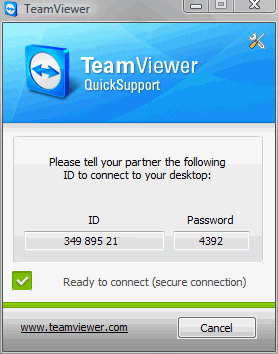
Now you can ask her to type the ID and password for you.
If the person you’re giving support to is on the phone with you, ask him/her to read out the ID and password. This should work as well.
After installing TeamViewer yourself, you should see the following screenshot below.
In order to start the remote support session, enter the ID that was given to you earlier by your partner and click on the connect to partner button.
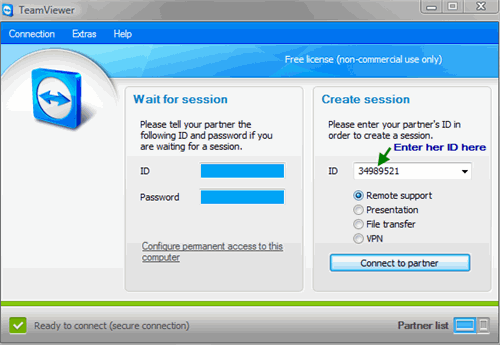
Another window should pop up requesting the password.
If successful, you should be able to see your partner’s desktop together with the ability to control the computer’s mouse movement.
In my case, once I had access to my home pc, I quickly opened up several folders to try to find the file. Within 5 minutes I found the Kung Fu Panda movie file and launched it.
Now everyone’s happy!
If you’re trying to control another computer over the Internet as well, hopefully, these quick steps can help you provide the necessary support for your friends and family members. Any questions or comments, feel free to let me know in the comment box below. Thanks.






Would be nice to know on which platform this software works. Windows, MAC or Linux
Ahh.. thanks for leaving a feedback. I believe TeamViewer should work on Windows and Linux only.
Is there a way to hear the sound?